How to Organize Your Digital Life
If one of your new year’s resolutions was to get better organized, then you’re in luck! Today on the blog, I’m sharing my six tips for cleaning up digital clutter and keeping yourself organized for the rest of the year. Lately I've been trying to embrace the minimalist lifestyle, so these are all things I've tried to incorporate into my routine. These tips will save you so much time in the long run, and help relieve a lot of unnecessary stress:
Delete Unnecessary Clutter
If you’re a photographer like me, you probably have hundreds of photos lying around that you’re too scared to delete. The truth is, you probably won’t see half of them ever again. Go through everything and delete anything that is blurry or that you won’t need ever again. This also goes for apps, notes, emails, etc. Once you’ve gotten rid of the stuff that you know you don’t need, then you can put the rest of the stuff you’re unsure of on an external hard drive so you can still keep of copy of it.
Give Everything a Home
Once you’ve cleared all of the unnecessary clutter on your phone or computer, you can then start the organizing process. You’ll want to make sure everything has a home. Create folders for your apps on your phone, and then create folders for all of your photos and documents on your computer. I like to group all of my similar things together, and then I’ll create folders within a folder to divide up everything by year. The idea is to have a place for everything. If you have things that don’t belong together or in any other category, then you can create a folder for the leftover random stuff. On my laptop, I like to keep only a few things on my desktop (which brings me to my next topic).
Keep Your Desktop Clean
From personal experience, I know that having a lot of things on your desktop will cause your computer to slow down quite a bit. My trick for keeping a clean desktop is to use a desktop organizer. Here is an example of an organizer that I created in InDesign:
As a photographer, I like to have a section solely dedicated to photos that need to be edited, but you can create one with categories that best fit your needs. I’ve gotten so many compliments on my organizer so far!
Clean Out Your Email
One thing that drives me crazy is having hundreds, if not thousands, of unread emails. Seeing the red notification on my phone gives me so much anxiety. In order to keep up with email, I first suggest unsubscribing from emails. If you’ve never done it before, you just open an email, scroll to the bottom, and you’ll see a button in the fine print that says “unsubscribe.” You can do this for all the websites you no longer visit or the stores you no longer shop at. You’ll stop receiving emails from those places, and you’ll have way fewer emails to worry about. Another big one is to simply check your email daily and delete as you go. You can always flag any important emails that you don’t want to lose.
Turn Off Notifications
Notifications in general drive me insane. I constantly feel like I have to open an app just to get rid of the notification. One easy fix to this is to turn off notifications. You can go into your phone settings and turn off settings for individual apps, so you’ll still keep receiving notifications for the apps you love. Believe me, this is a major one that will make you feel so relieved afterward.
Create a Habit
Once you’re all organized, the only thing left to do is to stay that way. The last tip I have for you is to create a habit of doing these things. The last thing you want is to put off doing these things for a year and find yourself right back where you started. Start putting these tasks on your To-Do list. Some things require more time than others, and some things don’t need to be done as often. I suggest checking your email and cleaning your desktop every day, unsubscribing from emails and going through and deleting stuff every couple of months.
If you follow through with these tips, you’ll be a lot more organized, less stressed, and should be able to stay that way for a long time. If you want to share some of your tips or would like me to create a downloadable desktop organizer, let me know in the comments below!
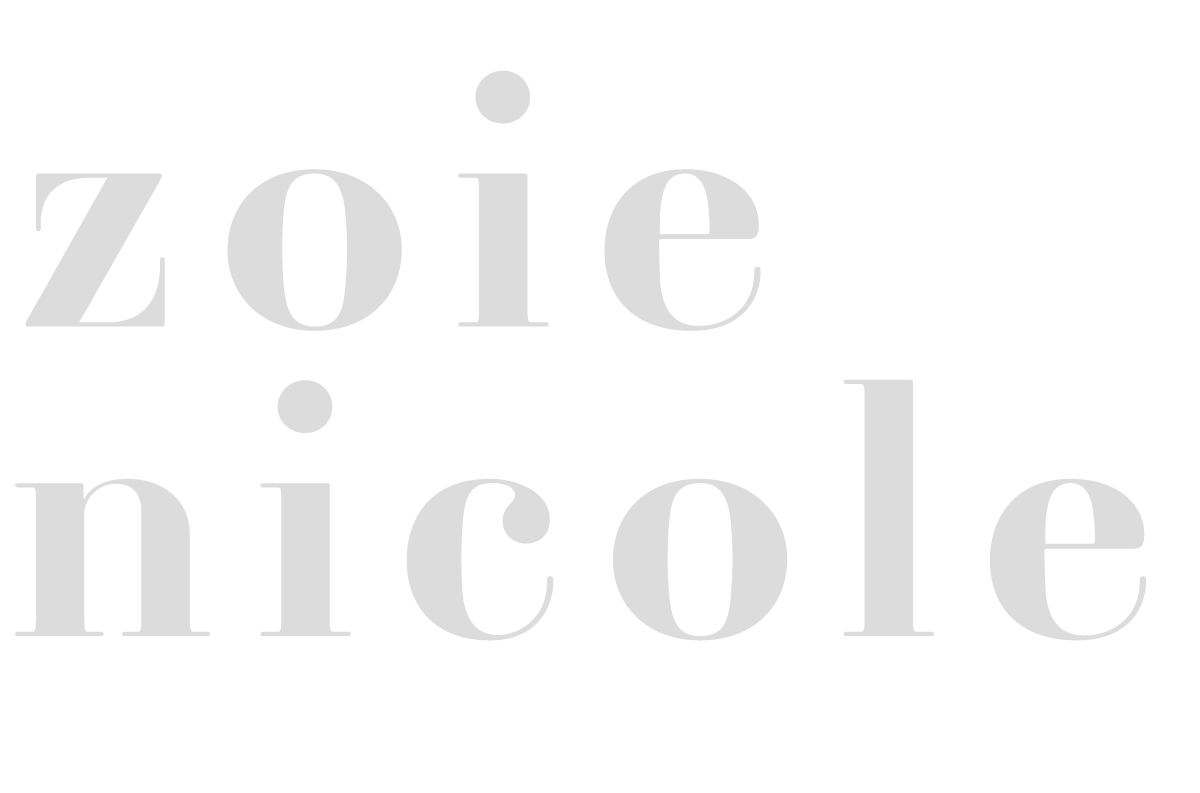




I’m taking on the 30-Day Minimalism Game. Are you up for the challenge?